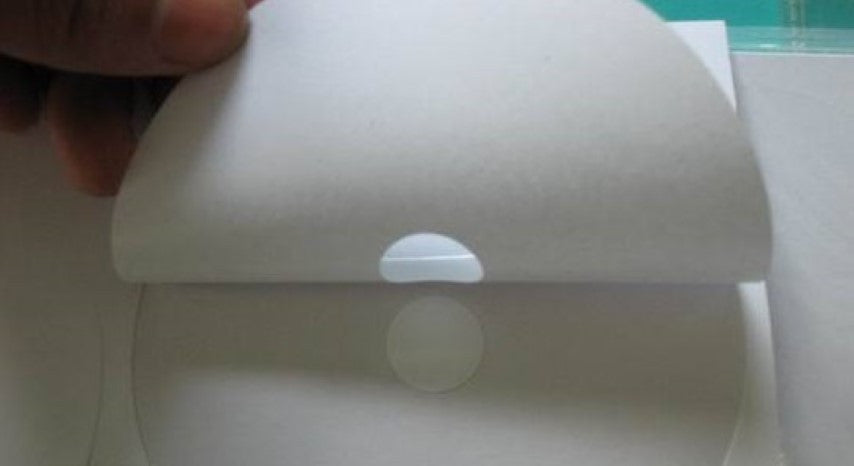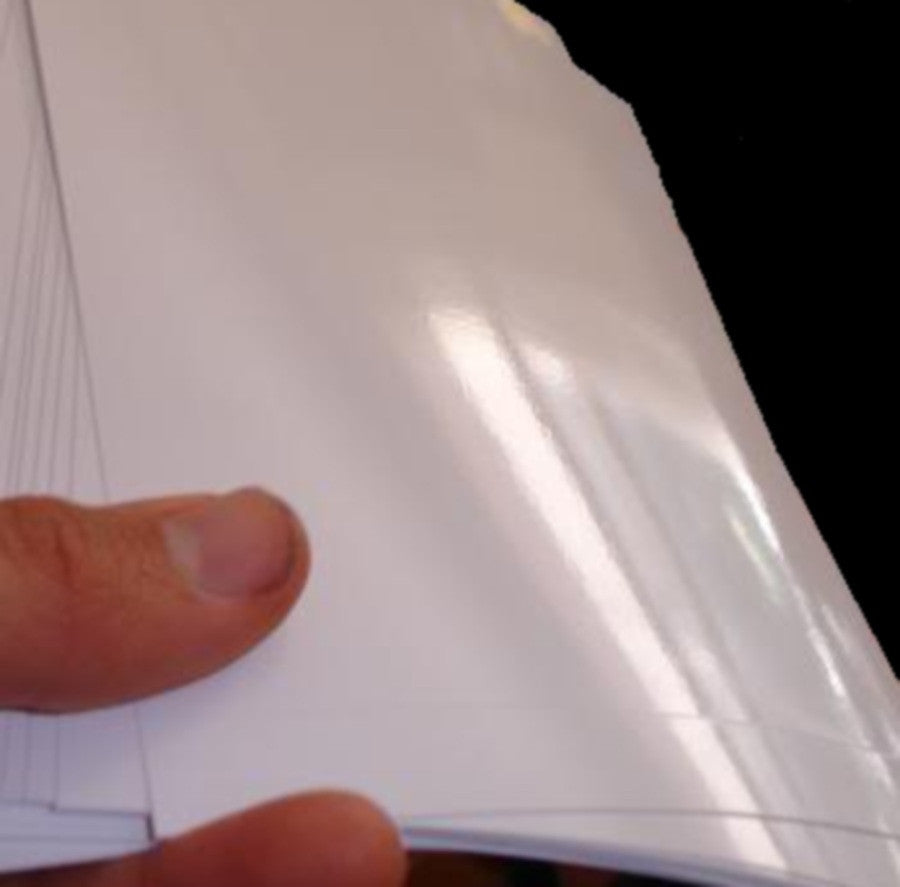DVD / CD Label Adhesive Gloss WHITE Printable Sticker Paper, Inkjet or Laser: 50 sheets/100 labels
DVD / CD Label Adhesive Gloss WHITE Printable Sticker Paper, Inkjet or Laser: 50 sheets/100 labels - 50 Sheets is backordered and will ship as soon as it is back in stock.
Couldn't load pickup availability
Delivery and Shipping
Delivery and Shipping
Shipping
Items are usually shipped within 2 business days, some custom made items can take up to 2 weeks
When do you pack and post my order?
We pack and post most days before 11am.
Can I come and collect my order?
Certainly, just give us 24-48hours notice to confirm. You may collect form Clifton Springs (near Geelong), Victoria, you can leave a note when you pay for your order as to when you would like to collect. Pick ups are fine most days if paid for and just collecting. Collections at other times can be left out for you by arrangement.
We are in Ocean Grove / Clifton Springs
Our warehouse is in Ocean Grove and home office in Clifton Springs. We have a small showroom in Clifton Springs (as we look into a new venue). Pick ups are possible and local delivery around the Bellarine Peninsula is possible by arrangement.
Returns
Hey - we know you are terrific, but some of our other buyers don't realise if they have a problem, we will always fix it, but if you are nice to us in your messages, we will fix it feeling happy.
We accept returns if the item is faulty or for personal change of mind.
For faulty or damaged items: We are so sorry your item(s) has been damaged and we would love the opportunity to fix the problem with you. Please send us an email describing the problem, with a photograph of what has happened to sales@renascentcollege.com and we will discuss with you personally the best way to solve your concerns. Please do not send them back to us without communicating with us. Rest assured we are here to assist you and want your entire experience shopping with us to be as happy as relaxing in a warm bath.
For change of mind:
Sometimes you accidentally buy the wrong item or just don't like it. That's OK, we want you to be happy.
To be eligible for a return, your item must be unused and in the same condition that you received it. It must also be in the original packaging. You need to contact us within 30 days of receiving the item(s).
You will need to return the item at your expense and we recommend tracking numbers to ensure it is received. If you would like it replaced with a different item (eg you bought laser paper for an inkjet printer), we can assist with this.
Several types of goods are exempt from being returned.
- Perishable goods such as food, flowers, hand made soaps,
- DVD's or Correspondence Courses cannot be returned (but if there's a problem, we will fix it with you)
Additional non-returnable items:
- Gift cards
- Downloadable software products
- Some health and personal care items
- Any item not in its original condition, damaged or missing parts for reasons not due to our error
- Any item that is returned more than 30 days after delivery
To complete your return:
We require a receipt or proof of purchase, (just telling us you bought it on this website will enable us to locate your sale) and for you to contact us prior to returning the item(s).
Refunds for change of mind:
Once your return is received and inspected, we will send you an email to notify you that we have received your returned item. We will also notify you of the approval or rejection of your refund. The only reason for a refusal would be if the item arrived back in a non saleable manner / used / damaged.
If you are approved, then your refund will be processed, and a credit will automatically be applied to your credit card or original method of payment, within a certain amount of days or we can issue you a store credit if preferred.
Late or missing refunds (if applicable)
If you haven’t received a refund yet, please check your bank account again.
Then contact your credit card company, it may take some time before your refund is officially posted.
Next contact your bank. There is often some processing time before a refund is posted.
If you’ve done all of this and you still have not received your refund yet, please contact us at sales@renascentcollege.com.
Sale items (if applicable)
Only regular priced items may be refunded, unfortunately sale items cannot be refunded.
Gifts
If the item was marked as a gift when purchased and shipped directly to you, you’ll receive a gift credit for the value of your return. Once the returned item is received, a gift certificate will be mailed to you.
If the item wasn’t marked as a gift when purchased, or the gift giver had the order shipped to themselves to give to you later, we will send a refund to the gift giver and advise them of your return.
Sssshhhhh, if you friend gave you something and you just don't like it - hey it happens! Don't worry, we will let you return it and swap it over for something else you like better.
Shipping
To return your product, contact us for the return address (Clifton Springs)
Please ensure you include a note with the reason for return and what you would like to do about it and all your contact details including address, email and phone number. Without this we may not be able to work out who and why and it may slow/halt your return process.
You will be responsible for paying for your own shipping costs for returning your item. Shipping costs are non-refundable. If you receive a refund, the cost of initial shipping will be deducted from your refund.
Depending on where you live, the time it may take for your exchanged product to reach you, may vary.
If you are shipping any item(s), you should consider using a trackable shipping service or purchasing shipping insurance. We cannot guarantee that we will receive your returned item.
Our prices are great, we support fair trade and manufacture locally wherever possible and we have a great team of friendly creative people you can chat to for inspiration and advice.
We are here for you - Bathed in Love !
Description
Description
2 x Discs on 1 sheet of WHITE PRINTABLE Glossy Self adhesive sticker / label Paper for Inkjet or Laser Printers
Labels for:
- DVD's or CD's
- Simply print, peel, stick and you have perfect labels on your DVD's or CD's
- Professional Looking
Do you have a business / hobby where you need high quality DVD's / CD's?
Have you always found that getting them printed is costly and you need to purchase large qtys of labels?
Now you can make them at home yourself, simply create your designs on a computer program, print on the paper (set to photo gloss paper settings) and press on. Viola! perfect high resolution, glossy, water resistant labels.
FAQ's:
- QUALITY
Our paper does not bleed or feather and produces photo quality images and text - We use it for all our products we sell (& we need them to look terrific!) -
PAPER SIZE
The paper measures 130mm x 255mm
The inner hole is 23mm
2 Disc labels per sheet -
DO I NEED TO USE A TREATMENT ON THE PAPER?
Once set (after just a few moments) you will not need to spray your paper with acryllic spray or treatments, it is water resistant and good to go
-
WATER PROOF?
Yes water proof in the sense of papers, more WATER RESISTANT it is still paper and therefore is not suitable for making car decals or items left outside. However, it is water resistant, meaning the colours will not run nor bleed if they get wet, making it perfect for use like most labels (think of any professional labels you get printed, they are glossy, water resistant, yet if you soak them, you can eventually get them off the object in question, this paper is pretty much the same)
-
ARE THEY REALLY PROFESSIONAL?
Yes, your labels will be shiny and professional looking - the print quality purely depends on your printer, if your printer prints out great quality photos, then this is how your labels will turn out.
-
CAN I USE THEM IMMEDIATELY?
Yes, just give them a few seconds to dry, then they are ready to cut up and use immediately
-
ARE THE SHEETS PRE CUT?
Yes, just peel them off (2 per sheet) and stick them on your discs
-
DO I HAVE TO USE THE ENTIRE SHEET AT ONCE?
No, you can cut it up and print on as much as you like, alternatively print on the entire sheet and then just peel the backing off the labels you wish to use and leave the rest on the backing sheet for later use
Glossy label instructions
- Print your images on the paper from an inkjet or Laser printer choosing the print setting of "photo glossy paper" (Some printers require you to select High Quality Colour)
- Allow to dry - just a few seconds
- Trim the label to your desired shape and size
- Peel the backing paper off
- Stick on Disc
Payment & Security
Payment methods
Your payment information is processed securely. We do not store credit card details nor have access to your credit card information.